Editing Lima ROIs¶
BLISS provides a helper function to edit Lima ROI (region of interest) via Flint, to create counters automatically from areas defined by the user graphically using mouse dragging.
The edit_roi_counters function takes:
* a Lima detector object
* an optional acquisition time
If an acquisition time is given, ct(acq_time, detector) is executed before the
ROI counter edition is started.
Note
Flint will start anyway SCAN_DISPLAY.auto was set to true or not
If no acquisition time is given, no acquisition is done.
It assumes the last scan was made with the detector, and the image from the last scan will be used for ROI editing. If the detector do not contain yet images, an empty image pattern is generated using the image size of the detector.
DEMO_SESSION [1]: edit_roi_counters(tomocam, 1.0)
WARNING 2020-10-16 15:39:45,049 flint: Flint starting...
Waiting for ROI edition to finish on tomocam [default, default]...
WARNING 2020-10-16 15:39:46,999 flint: Waiting for selection in Flint window.
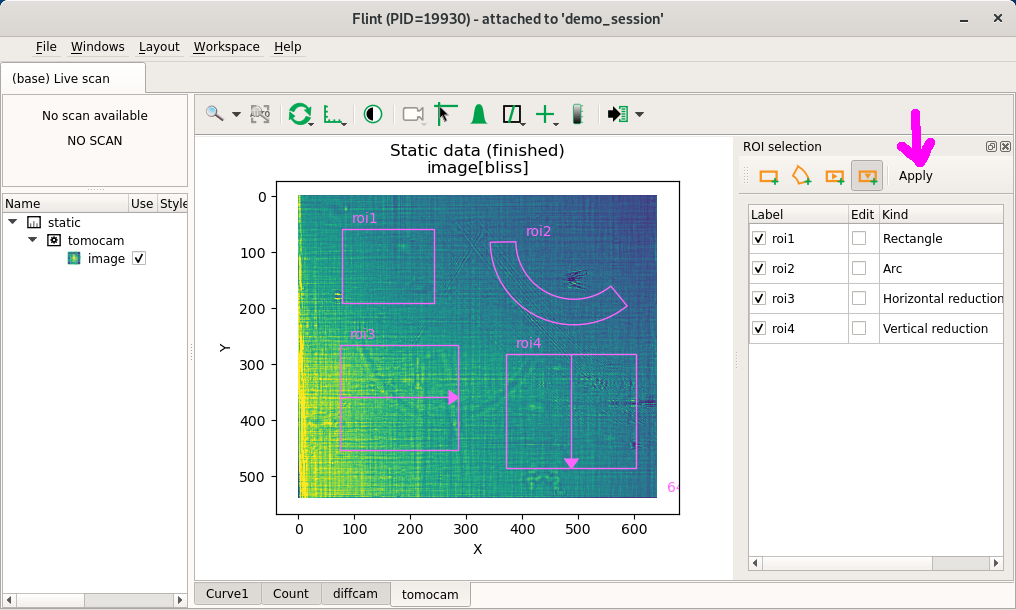
The previous ROIs are editable or removable. And new ROIs can be created.
With BLISS 1.6 four kind of ROIs are supported for Lima detectors:
- Rectangle ROI counter
- Arc ROI counter
- Rectangle ROI with vertical profile
- Rectangle ROI with horizontal profile
Clicking on the Apply button once ROI edition is terminated returns to the
BLISS shell prompt.
Back on BLISS shell the ROIs can be summarized this way:
DEMO_SESSION [2]: tomocam.roi_counters
Out [2]: ROI Counters: default
Name ROI coordinates
---------- ------------------------------------------
roi1 <77,58> <164 x 132>
roi2 <492.5, 79.9> <104.0, 149.8> <179.3, 50.7>
DEMO_SESSION [3]: tomocam.roi_profiles
Out [3]: Roi Profile Counters: default
Name <x, y> <w, h> <mode>
---------- ----------------------------------
roi3 <74,265> <210 x 187> <vertical>
roi4 <371,281> <232 x 203> <horizontal>