Introduction
blissterm is the web shell for BLISS
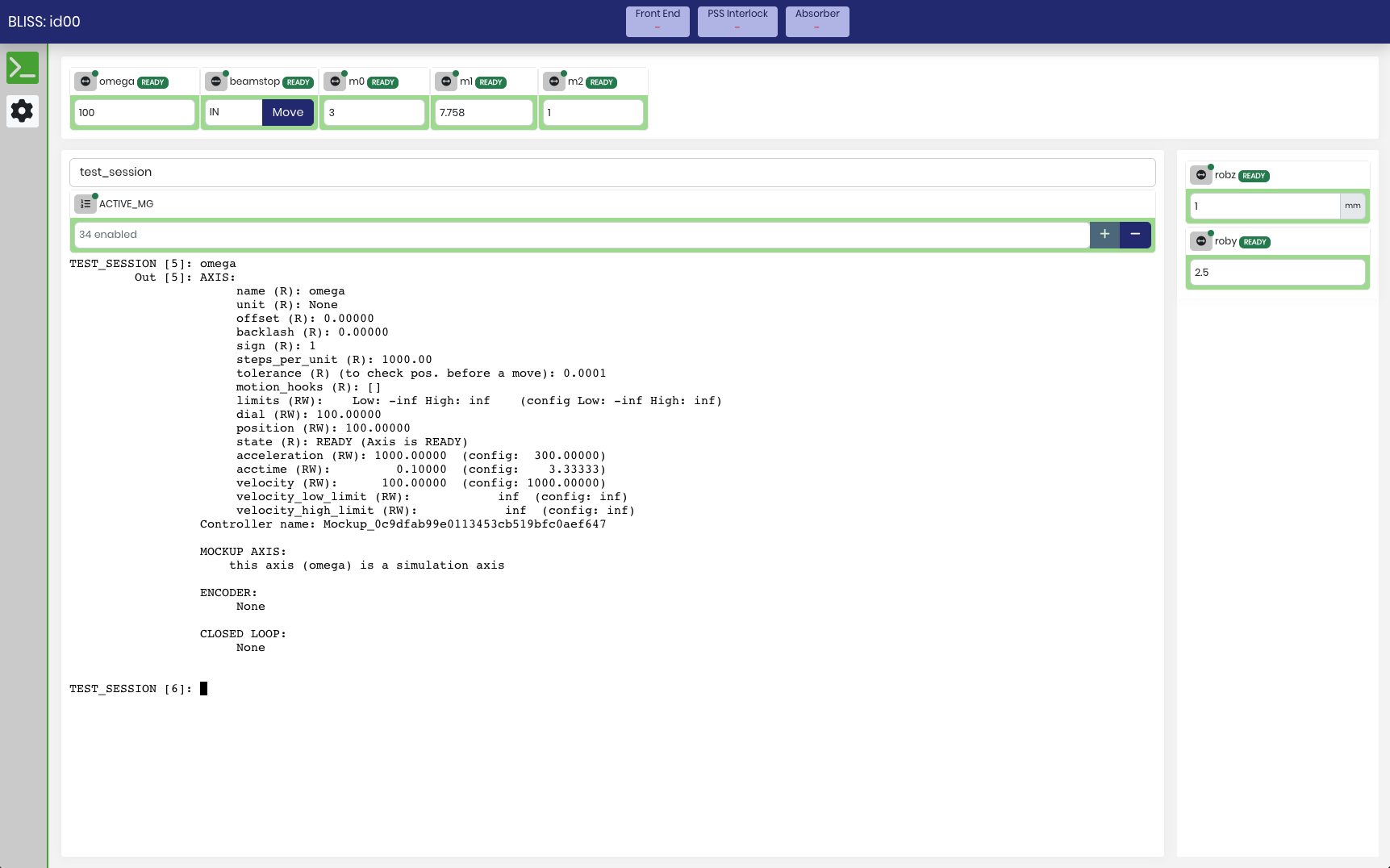
blissterm provides a web based terminal for BLISS, a monitor panel for essential status information (i.e. frontend, shutters, etc), and regions that can be adorned with UI widgets for monitoring and interacting with hardware components via a simple UI. It also supports secondary layouts that can be used as separate interfaces to monitor many hardware objects. blissterm is built using shared UI components from daiquiri-ui to provide a consistent user experience beteween applications. It supports multiple sessions via a single process.
Configuration¶
blissterm is configured via beacon using the blissterm folder i.e. beacon://blissterm/config.yml. The root folder should contain an __init__.yml with bliss_ignored: true:
bliss_ignored: true
The configuration file supports the following attributes:
cors: true
iosecret: 12345asdasdas
server_args:
debug: false
monitor:
- comparator: in
comparison:
- OPEN
- RUNNING
name: Front End
overlay: fe.status
value: fe.state
- name: Omega
value: omega.position
- comparator: ==
comparison: OPEN
name: Absorber
overlay: abs1.status
value: abs1.state
topItems:
- type: hardwaregroup
ids:
- id: omega
- id: beamstop
sideItems:
- type: hardwaregroup
even: true
ids:
- id: robz
Layouts¶
Custom layouts can be defined in beacon://blissterm/layouts.yml. These use the daiquiri-ui » Layout Manager to render a user interface from a standardised YAML layout language. See the Layout Manager documentation for more information about the available wrapper components and how to use them.
Info
blissterm currently supports only the hardwaregroup component type.
For example:
layouts:
- name: Monitor
acronym: monitor
icon: fa-cog
children:
- type: row
children:
- type: col
children:
- type: panel
title: Rotation
children:
- type: hardwaregroup
ids:
- id: omega
- id: robz
steps: [0.1, 0.5, 1]
step: 0.5
- type: col
children:
- type: panel
title: Detector
children:
- type: hardwaregroup
ids:
- id: beamstop
- type: row
children:
- type: col
children:
- type: hardwaregroup
ids:
- id: samx
- id: samy
- id: samz
REST API¶
blissterm exposes a REST API that is used to power the web shell and interface, as well as providing remote access to BLISS. The API documentation is available here: Rest API documentation