BLISS utils¶
bliss.common.utils module contains a collection of classes and functions used
to ease BLISS programming.
class handling¶
wrap_methods(from_object, target_object)¶
add_property(inst, name, method)¶
data structures operations¶
grouped(iterable, n)¶
- Group elements of an iterable n by n.
- Return a zip object.
s -> (s0,s1,s2,...sn-1), (sn,sn+1,sn+2,...s2n-1), (s2n,s2n+1,s2n+2,...s3n-1), ...- Excedentary elements are discarded.
- example:
DEMO [8]: from bliss.common.utils import grouped DEMO [5]: list(grouped([1,2,3,4,5], 2)) Out [5]: [(1, 2), (3, 4)]
grouped_with_tail(iterable, n)¶
- Like
grouped(), but do not remove last elements if they not reach the given lengthn. - example:
DEMO [09]: from bliss.common.utils import grouped_with_tail DEMO [10]: list(grouped_with_tail([1,2,3,4,5], 2)) Out [10]: [[1, 2], [3, 4], [5]]
flatten_gen(items)¶
Flatten nested structures.
DEMO [11]: from bliss.common.utils import flatten_gen
DEMO [13]: list(flatten_gen([1, [2, 3,[4, 5], 6]]))
Out [13]: [1, 2, 3, 4, 5, 6]
flatten(items)¶
- Idem but return a list.
- example:
DEMO [14]: from bliss.common.utils import flatten DEMO [15]: flatten([1, [2, 3,[4, 5], 6]]) Out [15]: [1, 2, 3, 4, 5, 6]
merge(items)¶
Merge a list of list, first level only.
merge([ [1,2], [3] ]) -> [1,2,3]
merge([ [1,2], [[3,4]], [5] ]) -> [1,2,[3,4],5]
DEMO [16]: from bliss.common.utils import merge
DEMO [17]: merge([ [1,2], [[3,4]], [5] ])
Out [17]: [1, 2, [3, 4], 5]
all_equal(iterable)¶
Objects customization¶
Functions to add custom attributes and commands to an object.
Decorators for set/get methods to access to custom attributes
add_object_method(obj, method)¶
object_method()¶
Decorator to add a custom method to an object.
The same as add_object_method but its purpose is to be used as a decorator to the controller method which is to be exported as object method.
Return a method where object_method attribute is filled with a dict of elements to characterize it.
object_method_type()¶
add_object_attribute()¶
object_attribute_type_get()¶
object_attribute_get()¶
object_attribute_type_set()¶
object_attribute_set()¶
set_custom_members(src, target, pre_call)¶
Creates custom methods and attributes for <target_obj> object
using <src_object> object definitions.
Populates __custom_methods_list and __custom_attributes_dict for tango
device server.
with_custom_members¶
A class decorator to enable custom attributes and custom methods.
Various classes and functions¶
Null¶
StripIt(object)¶
Encapsulate object with a short str/repr/format. Useful to have in log messages since it only computes the representation if the log message is recorded.
periodic_exec¶
Class to create an object repetitively calling a method.
safe_get()¶
human_time_fmt()¶
timedisplay()¶
- Allow to format a time duration in a human-readable way.
-
Units managed are :
- microseconds
- milliseconds
- seconds
- minutes
- hours
- days
-
example:
--------------------{ timedisplay }---------------------------------- 0.000123 -> "123μs" 0.123000 -> "123ms" 123.000000 -> "2mn 3s" 123.456789 -> "2mn 3s 456ms 789μs" 123456.000000 -> "1day 10h 17mn 36s" 1234567.000000 -> "14days 6h 56mn 7s" -
example:
result:from bliss.common import timedisplay print(f"duration: {timedisplay.duration_format(123.456789)}")duration: 2mn 3s 456ms 789μs
Statistics¶
Calculate statistics from a profiling dictionary
key== function namevalues== list of tuple (start_time,end_time)
DEMO [29]: from bliss.common.utils import Statistics
DEMO [30]: profile = {"init()":[(0.1, 0.22)], "finalize()":[(0.01, 0.045)]}
DEMO [31]: Statistics(profile)
Out [31]: func_name min mean max std
----------- --------- --------- --------- -------
finalize() 35.000ms 35.000ms 35.000ms 0.00000
init() 120.000ms 120.000ms 120.000ms 0.00000
UserNamespace¶
deep_update¶
Do a deep merge of one dict into another.
Types¶
is_basictype()¶
is_complextype()¶
is_mutsequence()¶
is_mutmapping()¶
is_sametype()¶
Tree¶
prudent_update(d, u)¶
Updates a MutableMapping or MutalbeSequence ‘d’ from another one ‘u’. The update is done trying to minimize changes: the update is done only on leaves of the tree if possible. This is to preserve the original object as much as possible.
update_node_info(node, d)¶
math rounding¶
rounder()¶
Return rounded string representation of a number according to a template number.
Rounding is performed by string formatting (i.e. uses round() ?).
from bliss.common.utils import rounder
assert rounder(0.0001, 16.12345) == "16.1234"
assert rounder(1, 16.123) == "16"
assert rounder(0.1, 8.5) == "8.5"
assert rounder(1e-8, 1.123456789123456789) == "1.12345679"
NB: Used to display axes positions.
Shell¶
ShellStr¶
Network¶
get_open_ports(n)¶
Return a list of
Help/Errors¶
ErrorWithTraceback¶
WrappedMethod¶
shorten_signature¶
By default it is removing the annotation of each parameter or replacing it with a custum one.
custom_error_msg¶
typecheck_var_args_pattern¶
modify_annotations¶
Modify the annotation in an existing signature.
is_pattern¶
Return true if the input string is a pattern for get_matching_names.
get_matching_names¶
Search a pattern into a list of names (unix pattern style).
Messages¶
nonblocking_print()¶
countdown(timing, msg, end_msg)¶
countdown(<duration_in_seconds>, [<waiting message>], [<end_message>])
from bliss.shell.standard import countdown
countdown(5, "Waiting for stabilization", "Goooo")
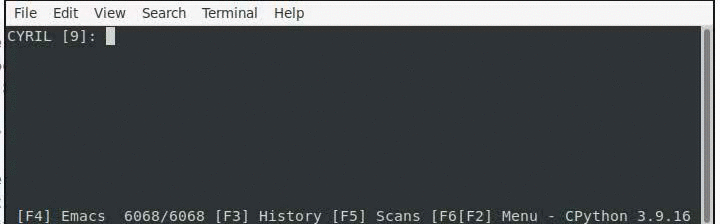
getval¶
getval_ functions are a set of functions to prompt user to enter interactively
various types of inputs: int, float, string, yes/no or answer to a question.
getval_ functions can be customized with some style. See []
getval_int()¶
getval_int(message, min, max, default): Prompt user for an int number in interval [min, max]
Note
getval_int_range() is kept for backward compatibility
In [1]: from bliss.shell.getval import getval_int
In [2]: getval_int("Please enter beamline number", min=1, max=32, default=1)
Please enter beamline number [1]: f
Error: f is not a valid integer
Please enter beamline number [1]: 99
Error: 99 is not in the valid range of 1 to 32.
Please enter beamline number [1]: 5
Out[2]: 5
getval_float()¶
- Same behavior than
getval_int()but for floating point numbers.
getval_idx_list(list, msg)¶
getval_idx_list(): Return the index and string chosen by user in list of N strings. Selection is done by index in [1..N].
Example:
from bliss.shell.getval import getval_idx_list
dspacing_list = ["111", "311", "642"]
print(getval_idx_list(dspacing_list,"Choose the index of dspacing you want to use"))
Execution of previous example:
1 - 111
2 - 311
3 - 642
Choose the index of dspacing you want to use [1]: 2
311
getval_char_list(list)¶
from bliss.shell.getval import getval_char_list
actions_list= [("a", "add a roi"), ("r", "remove a roi"), ("m", "modify a roi")]
getval_char_list(actions_list, "Action to do")
Execution of previous example:
a - add a roi
r - remove a roi
m - modify a roi
Action to do: a
Out [8]: ('a', 'add a roi')
getval_yes_no(msg)¶
getval_yes_no(message, default=True)
from bliss.shell.getval import getval_yes_no
In [3]: if getval_yes_no("Do you want to open shutter ?", default="no"):
...: print("ok, openning...")
...: else:
...: print("abort...")
Do you want to open shutter ? [Y/n]: 0
Error: invalid input
Do you want to open shutter ? [Y/n]: 1
Error: invalid input
Do you want to open shutter ? [Y/n]: oui
Error: invalid input
Do you want to open shutter ? [Y/n]: YES
ok, openning...