Shutter¶
This chapter describes the bliss.common.shutter.Shutter class, a generic base
class for shutter implementation.
To develop a new shutter class, see section: Writing a shutter controller.
Main kinds of shutters in BLISS are:
- IcePAP shutter for stepper motor controlled shutters
- TangoShutter to manage:
- Safety shutters
- Beamline Frontend
- Vacuum remote-valves
- IsgShutter
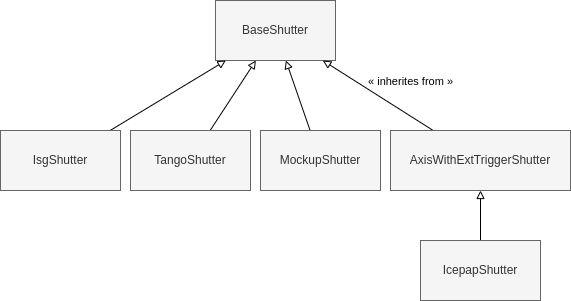
Shutter API¶
Here are the common methods usable with shutters.
Basic functions¶
open(): to open the shutter (blocking)close(): to close the shutter (blocking)is_open: true if the shutter is openis_closed: true if the shutter is closedstate: return shutter state as a constant- one of
OPEN,CLOSED,MOVING,FAULT, and few others likeUNKNOWN
- one of
state_string: return the shutter state as a human readable string"Open","Closed"or"Fault state"
Use the shutter closed and restore it’s original state:
with shutter.closed_context:
... # do something
Use the shutter open and restore it’s original state:
with shutter.open_context:
... # do something
Advanced functions¶
-
modeproperty, to specify or tell in which mode the shutter operatesMANUAL: the shutter can be opened or closed manually with the.open()and.close()methodsEXTERNAL: the shutter is externally controlled - if the external control handler is known to the shutter object, it is used when calling.open()or.close(), otherwise commands will be refused;CONFIGURATION: the shutter is in configuration (tuning) mode, it cannot be opened or closed
-
set_external_control(set_open, set_closed, is_opened): set the shutter inEXTERNALmode, and create an external control handler using the 3 callback functions passed in parameter (more details below) measure_open_close_time(): put the shutter inMANUALmode, then do open/close sequence to measure the time it takes. This method can be overloaded. For IcePap shutter, the time is calculated and not measured.opening_time: return known opening time (see.measure_open_close_time())closing_time: return known closing time (see.measure_open_close_time())
External control¶
External control handler for the shutter can be specified in the configuration,
using the external_control key. The corresponding object must derive from a
bliss.common.shutter.ShutterSwitch object.
As a convenience, external control handler for a shutter can also be specified
using the .set_external_control method. In this case, 3 callback functions
have to be passed:
- function that opens the shutter (e.g. activating BTRIG MUSST output)
- function that closes the shutter (e.g. setting BTRIG to 0 on MUSST object)
- function that returns
Trueif the shutter is opened
External control example from MX beamline¶
This code is part of the MD2S diffractometer controller. fshutter is an IcePAP
shutter configured in BLISS. The shutter is set in EXTERNAL mode, it moves
when a TTL signal is received on the IcePAP controller. The TTL signal is
triggered by the MD2S itself when doing the oscillation (continuous scan). It is
possible to generate a TTL pulse by sending commands to the MD2S controller:
this is how user can also operate the shutter on demand. The 3 Python lines
below show how to use set_external_control to achieve this configuration:
fshutter = config.get("fshutter")
fshutter.set_external_control(
functools.partial(self._exporter.writeProperty, "FastShutterIsOpen", "true"),
functools.partial(self._exporter.writeProperty, "FastShutterIsOpen", "false"),
lambda: self._exporter.readProperty("FastShutterIsOpen") == "true"
)
IcePap shutter¶
An IcePAP controller can be used in shutter control mode (using IcePAP LIST MODE). In this mode, the stepper motor is moved back and forth between two pre-defined positions. The change is triggered by an external signal.
Warning
To enable this mode, an external_control must be configured.
It is a switch object that can be:
- Multiplexer Switch
- Musst switch
- Opiom switch
- Wago switch
Note
external-control keyword is now deprecated in favor of external_control.
Configuration¶
axis_name: name of existing IcePAP axis to move as a shutterclosed_position: position of the shutter when it is closed (in user position)opened_position: position of the shutter when it is open (in user position)auto_power: If set toTrue, the shutter will automatically switch the power of the motor ON or OFF (in manual or configuration mode. In external mode, the power will be always ON)Falseby default. Do not confuse withautopowerparameter of the axis.
In addition to default shutter, IcePap shutters provide the following function:
tune(): to configure the shutter (positions, velocity etc.)
Wago switch configuration example:
controller:
class: icepap
host: iceid421
axes:
- name: the_sheriff
address: 22
...
shutters:
- name: fshutter
axis_name: the_sheriff # NB: no '$' character.
external_control: $wago_switch # external control reference
closed_position: 0
opened_position: 1
auto_power: True
Opiom Multiplexer switch configuration example:
- class: Switch
module: multiplexer
name: fshutter_mux_switch
mux_controller: $mux_opm1 # opiom mux controller
mux_name: FSH_MODE # label of the mux
Note
The Icepap shutter assumes, for the output that corresponds to mux_name,
that the values are defined as OPEN: 1 and CLOSED: 0 in the multiplexer
configuration.
Musst shutter switch configuration example:
class: Switch
module: musst
name: fshutter_musst_switch
musst: $musst_out
states:
- label: OPEN
set_cmd: "#BTRIG 1"
test_cmd: "?BTRIG"
test_cmd_reply: "1"
- label: CLOSED
set_cmd: "#BTRIG 0"
test_cmd: "?BTRIG"
test_cmd_reply: "0"
Opiom shutter switch configuration example:
class: Switch
module: opiom
name: fshutter_opiom__switch
opiom: $opiom_name
register: IMA
mask: 0x3
shift: 1
states:
- label: OPEN
value: 1
- label: CLOSED
value: 0
- label: MUSST
value: 2
- label: COUNTER_CARD
value: 3
Usage¶
DEMO [10]: fshut
Out [10]: Shutter: fshut (axis: fshut_mot)
----------------- ---------------------
State: CLOSED
Mode: EXTERNAL
open position: 114
closed position: 14
steps_per_unit: 1.0
current position: 14.0 uu
velocity: 48000.0 uu/s
acceleration: 1000000.0 uu/s/s
acctime: 48.0 ms
opening time: 20.0 ms (calculated)
----------------- ---------------------
External Control: fshutter_mpx_switch
Multiplexer : SHUTTER_OUT
Possible states : ['CLOSED', 'OPEN', 'P201_GATE', 'NONE']
Current state : CLOSED
Use fshut.tune() to configure parameters of
the shutter's motor (fshut_mot).
In order to change the values of open or closed positions, the icepap
shutter must be put in CONFIGURATION mode. This can be done via the tune()
method:
DEMO[13]: fshut.tune()
Shutter: fshut (axis: fshut_mot)
----------------- ---------------------
State: CLOSED
Mode: EXTERNAL
open position: 114
closed position: 14
steps_per_unit: 1.0
current position: 14.0 uu
velocity: 48000.0 uu/s
acceleration: 1000000.0 uu/s/s
acctime: 48.0 ms
opening time: 20.0 ms (calculated)
----------------- ---------------------
External Control: fshutter_mpx_switch
Multiplexer : SHUTTER_OUT
Possible states : ['CLOSED', 'OPEN', 'P201_GATE', 'NONE']
Current state : CLOSED
1 - ShutterMode.CONFIGURATION
2 - ShutterMode.MANUAL
3 - exit menu
Switch to mode:
Warning
The position list (closed_position and open_position) are not updated if
the dial position of the underlying shutter motor is modified.
Warning
The shutter must be exited from CONFIGURATION mode to be usable.
(automatically done at exit of tune() function).
Warning
The Icepap is driven by the InPos input. The position of the motor changes
on signal edges, both rising or falling.
To avoid having a shutter state that is incoherent with the motor/shutter
position (e.g. the shutters controller reports OPEN, while the shutter is
actually closed), the position of the motor and the state of the multiplexer
output signal should agree before setting mode to EXTERNAL
TangoShutter¶
TangoShutter class is used to interface Tango Device Servers controlling:
- frontend
- safety shutter
- vaccum remote valves
open() and close() methods are blocking: the TangoShutter object waits the
end of the action before returning.
A timeout (60s by default) triggers a RuntimeError in case of failure during
the opening or the closing the shutter.
Some commands/attributes (like automatic/manual) are only implemented in the
front end device server, set by the _frontend variable.
Usage examples¶
Example with a safety shutter:
DEMO [1]: bsh1
Out [1]: Pneumatic Beam Shutter is closed
- PSS search broken in downstream hutch
- Experiment interlock
- RV4 not Open
- RV6 not Open
Example with a vacuum remote valve:
DEMO [6]: rv9.close()
rv9 was OPEN and is now CLOSED
DEMO [8]: rv9
Out [8]: Pneumatic is closed
DEMO [10]: rv9.open()
rv9 was CLOSED and is now OPEN
DEMO [11]: rv9
Out [11]: Pneumatic is open
DEMO [12]: rv9.open()
WARNING 00:13:23 global.controllers.rv9: rv9 already open, command ignored
Configuration¶
parameters:
shutter_type(str, optional) : type of the shutter in :FrontEnd;SafetyShutter;Valve;Generic. If not specified, TangoShutter will try to automatically find the type.uri(str): address of the Tango device
Safety shutter and FrontEnd:
- name: safshut
class: TangoShutter
shutter_type: SafetyShutter
uri: id42/bsh/1
- name: frontend
class: TangoShutter
shutter_type: FrontEnd # shutter_type is optionnal
uri: acs.esrf.fr:10000/fe/master/id42
Remote valves:
- name: rv0
class: TangoShutter
shutter_type: Valve
uri: id42/v-rv/0
- name: rv1
class: TangoShutter
shutter_type: Valve
uri: id42/v-rv/1
- name: rv2
class: TangoShutter
shutter_type: Valve
uri: id42/v-rv/2
FrontEnd mode¶
If a TangoShutter is a FrontEnd, a special attribute mode is usable to
activate or deactivate the automatic openning mode.
It can be : MANUAL AUTOMATIC or UNKNOWN
Example:
DEMO [3]: fe
Out [3]: State : Fault on Front End
Mode : No mode is validated!
Automatic : Automatic opening off
Type : UHV
Module 1 Gate Valve 1: Open
Module 2 Gate Valve 1: Close
Fault, pending interlocks are:
Beam permission loop was opened!
Cooling fault on module1 fixed absorber
Interlock from personal safety system
To change the opening mode of a FrontEnd shutter:
DEMO [3]: fe.mode = "MANUAL"
fe mode was AUTOMATIC and is now MANUAL
Example (during a shutdown):
DEMO [7]: fe.mode = "AUTOMATIC"
!!! === RuntimeError: Cannot set AUTOMATIC opening === !!!