MAESTRIO controller¶
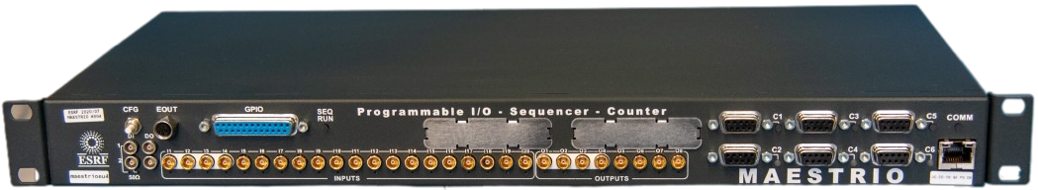
MAESTRIO stands for M ultipurpose A dvanced E lectronics for S equencing, T riggering and R econfigurable I/O. This board has been developped by ESRF Electronics Group to cover beamline needs for:
- sequencing and synchronization under the control of user-defined programs
- counting and integration of input pulses, analog inputs or absolute encoders
- data acquisition capabilities with internal storage
- user programmable logic (not in first release)
- interface to the accelerator timing system (white rabbit interface)
This board covers the functionnality of previous electronics : MUSST, OPIOM, P201, BCDU8.
Control and data acquisition communication is via a GbE interface.
Input/Output signals¶
Following is a short description of maestrio’s front panel connections:
-
Inputs :
- extended inputs I1 - I4 : counting (max freq = 200MHz) or analog input (ADC 16-bit bipolar 5V)
- standard inputs I5 - I20 : pulse counting (max freq = 200MHz)
-
Outputs :
- extended outputs O1 - O4 : logic level or analog output (DAC 16-bit unipolar 5V)
- standard outputs O5 - O8 : logic level
-
Channels :
- extended channels C1 - C2 : encoder input, up/down counting or analog input (ADC 16-bit bipolar 10V, 5V, 2V or 1V)
- standard channels C3 - C6 : encoder input or up/down counting
-
Triggers :
- logic inputs : DI1 - DI2
- logic outputs : DO1 - DO2
-
General purpose I/O :
- logic inputs PI1 - PI8
- logic outputs PO1 - PO8
- encoder output EOUT
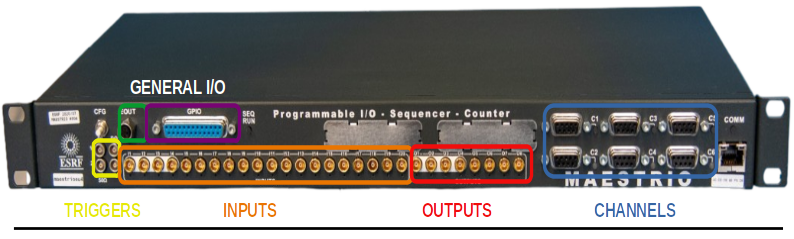
Configuration¶
Example of simple YAML configuration file:
- name: maestrioeu6
plugin: bliss
class: Maestrio
host: maestrioeu6
channels:
# --- input counters
- channel: IN1
counter_name: in1_cnt
- channel: IN2
counter_name: in2_cnt
- channel: IN3
counter_name: in3_cnt
# --- encoder inputs
- channel: CH1
label: mot1
steps_per_unit: 200
offset: 0.
- channel: CH2
switch: $icebcu2_switch
- channel: CH3
counter_name: ch3_enc
For counters, mandatory configuration keys are:
- channel : define which input counter is used or input channel (ie encoder)
- counter_name : name of bliss counter for that input
The counter associated with an input will be either a bliss sampling or integrating counter. This depends on the maestrio configuration of the associated input. Once counters has been configured, we can use ct/scans on maestrio:
FSCANTEST [10]: ct(.1, maestrioeu6)
ct: elapsed 0.190 s (abort with Ctrl-c)
in1_cnt = 2 ( 20.0000 /s) maestrioeu6
in2_cnt = 1500 ( 15000.0 /s) maestrioeu6
in3_cnt = 0 ( 0.00000 /s) maestrioeu6
ch3_enc = 0 ( 0.00000 /s) maestrioeu6
Out [10]: Scan(name=ct, path='not saved')
For encoder channels, following configuration keys can be used:
- channel : define which channel input is used (CH1 to CH6)
- counter_name : if encoder input has to be exported as a counter
- label : name to reference this channel. Usually the associated motor name is used.
- switch : if a switch is connected to the channel, give a reference to the bliss switch object (icepap or pi712 switch for example)
Additiionnal configuration related to encoder conversion can be added. Those configuration are presently not used in simple counting, but they are used by continuous scans when encoder has a different resolution than the associated motor. These parameters are:
- steps_per_unit : steps per unit of the input encoder
- offset : offset of the input encoder (this is not the motor offset)
- modulo : if the encoder works on a modulo base. For example, absolute encoder on an infinite rotation which delivers position in 360 range only.
- sign : sign of the encoder (may be opposite to linked motor direction)
- unit : unit string used for display
usage¶
global status¶
The default info string gives basic information about encoder channels, programs loaded and sequencer state:
FSCANTEST [11]: maestrioeu6
Out [11]: MAESTRIO board: MAESTRIO - 0.1
TCP COMMAND: host=maestrioeu6 port=5000
CHANNELS:
C1 : 2.000000 - QUAD
C2 : 32160.000000 - QUAD
C3 : UNUSED - UNUSED
C4 : UNUSED - UNUSED
C5 : UNUSED - UNUSED
C6 : 0.000000 - QUAD
PROGRAMS UPLOADED:
FSCAN : uploaded on 24/06/14 16:36:39
FTIMESCAN : uploaded on 24/06/13 17:09:39
SEQUENCERS:
SEQ1 : STOP #ACQ - RES: ALL
SEQ2 : STOP UNKNOWNPROG - RES: NONE
SEQ3 : NOPROG None - RES: NONE
channel access¶
Encoder channels can be accessed by channel number (1 to 6) or using the label name defined in configuration:
FSCANTEST [12]: maestrioeu6.get_channel(1)
Out [12]: Channel #1
Config : CHCFG C1 QUAD INV UNIT 1
QUADCFG C1 X4
Value : 2.000000
Encoder conversion :
steps_per_unit = 200
offset = 0.0
FSCANTEST [13]: maestrioeu6.get_channel_by_name("mot1")
Out [13]: Channel #1
Config : CHCFG C1 QUAD INV UNIT 1
QUADCFG C1 X4
Value : 2.000000
Encoder conversion :
steps_per_unit = 200
offset = 0.0
To synchronize encoder to a given value, use the sync() method:
FSCANTEST [14]: c = maestrioeu6.get_channel_by_name("mot1")
FSCANTEST [15]: c.value
Out [15]: '2.000000'
FSCANTEST [17]: c.sync(15)
FSCANTEST [18]: c.value
Out [18]: '15.000000'
This method sets the encoder current value on incremental encoders and takes care of the smart accumulator configuration for both incremental and absolute encoder. This is needed if you want to use that channel as a target input in a program or just record it as data.
program loading¶
On maestrio, this operation is done in 2 steps:
- upload the program to the board flash memory
- load the program on a sequencer to be able to execute it (compilation takes place at this stage)
Methods availables to upload programs are:
mymaestrio.upload_program(progname, program_source, force=False)
mymaestrio.upload_program_file(progname, filename, force=False)
To load a program on a sequencer, use:
mymaestrio.load_program(prog_name, seq_id=None, seq_res=None)
- prog_name : program name which has been already uploaded
- seq_id : sequencer ID (1 to 3). If not specified, use sequencer #1 unless a default sequencer has been configured.
- seq_res : sequencer resources. If not specified, use ALL resources for that sequencer unless default resources has been configured.
To configure default sequencer for a program, a specific section can be added in configuration file:
program_defaults:
- program_name: fscan
sequencer_id: 1
sequencer_resources: C1 C2
In that example, fscan program will by default be loaded on sequencer #1 and encoder input 1 and 2 resources attributed to it.
program variables¶
Two kinds of parameters exists for maestrio programs:
- macro definition : they have to be set before loading program to the sequencer (needs compilation)
- program variables : variables can be set once the program has been loading
To access macro definition, use:
FSCANTEST [25]: maestrioeu6.get_program_mac_values("fscan")
Out [25]: {'OUT_ATRIG': 'OUT7', 'OUT_BTRIG': 'OUT8', 'OUT_CTRIG': 'OUT6', 'CH_MOT1': 'CH2', 'DATA_STORE': 'CH2'}
FSCANTEST [27]: maestrioeu6.set_program_mac_values("fscan", CH_MOT1="CH3", DATA_STORE="CH3")
To access program variables, use:
FSCANTEST [32]: maestrioeu6.get_program_var_values("fscan")
Out [32]: {'SCANMODE': 0, 'TRIGTIME': 0, 'POSGATE': 0, 'CUMERR': 0, 'RETCODE': 0, 'ACCTIME': 0, 'POSCORR': 0, 'GATEWIDTH': 100, 'POSDELTA': 0, 'GATEMODE': 0, 'IACC': 0, 'RETVAL': 0, 'NPULSES': 2, 'TRIGSTART': 200, 'POS_TG': 0, 'SCANDIR': 1, 'POSERR': 0, 'ACCNB': 0, 'NPOINTS': 0, 'TRIGDELTA': 150}
FSCANTEST [33]: maestrioeu6.set_program_var_values("fscan", NPOINTS=10, TRIGSTART=100)
running a program¶
Typical loading workflow to execute a program is:
mymaestrio.upload_program("myprog", myprog_source)
mymaestrio.set_program_mac_values("myprog", **mymacrodefs)
mymaestrio.load_program("myprog")
mymaestrio.set_program_var_values("myprog", **myvariables)
mymaestrio.run_program("myprog")
To get current program state, use:
FSCANTEST [34]: maestrioeu6.get_program_state("fscan")
Out [34]: <PROGRAM_STATE.STOP: 4>
FSCANTEST [36]: maestrioeu6.PROGRAM_STATE
Out [36]: <enum 'PROGRAM_STATE'>
FSCANTEST [37]: dir(maestrioeu6.PROGRAM_STATE)
Out [37]: ['BAD', 'BREAK', 'IDLE', 'NOPROG', 'RUN', 'STOP', 'UNLOAD', '__class__', '__doc__', '__members__', '__module__']
Stopping program execution is done via:
FSCANTEST [38]: maestrioeu6.stop_program("fscan")
raw commands¶
Sending raw commands to the board is possible as follow:
FSCANTEST [40]: maestrioeu6.putget("?CHCFG C1")
Out [40]: 'C1 QUAD INV UNIT 1'
getting board configuration¶
The maestrio bliss object does not provide board configuration methods (can be done using putget only). Configuration can be complex and is usually performed by electronics group. Some methods are nevertheless provided to inspect those confoguration:
FSCANTEST [45]: maestrioeu6.dump_config()
CHANNELS configuration :
------------------------
CHCFG C1 QUAD INV UNIT 1
QUADCFG C1 X4
CHCFG C2 QUAD NORMAL UNIT 1
QUADCFG C2 X4
CHCFG C3 UNUSED
CHCFG C4 UNUSED
CHCFG C5 UNUSED
CHCFG C6 QUAD NORMAL UNIT 1
QUADCFG C6 X4
INPUTS configuration :
----------------------
INCFG I1 NIM NORMAL NOFILT
INCFG I2 NIM NORMAL NOFILT
INCFG I3 NIM NORMAL NOFILT
INCFG I4 NIM NORMAL NOFILT
INCFG I5 NIM NORMAL NOFILT
INCFG I6 NIM NORMAL NOFILT
INCFG I7 NIM NORMAL NOFILT
INCFG I8 NIM NORMAL NOFILT
INCFG I9 NIM NORMAL NOFILT
INCFG I10 NIM NORMAL NOFILT
INCFG I11 NIM NORMAL NOFILT
INCFG I12 NIM NORMAL NOFILT
INCFG I13 NIM NORMAL NOFILT
INCFG I14 NIM NORMAL NOFILT
INCFG I15 NIM NORMAL NOFILT
INCFG I16 NIM NORMAL NOFILT
INCFG I17 NIM NORMAL NOFILT
INCFG I18 NIM NORMAL NOFILT
INCFG I19 NIM NORMAL NOFILT
INCFG I20 NIM NORMAL NOFILT
OUTPUTS configuration :
-----------------------
OUTCFG O1 LEVEL POS 5ms SRC OUT1
OUTCFG O2 LEVEL POS 5ms SRC OUT2
OUTCFG O3 LEVEL POS 5ms SRC OUT3
OUTCFG O4 LEVEL POS 5ms SRC OUT4
OUTCFG O5 LEVEL POS 5ms SRC OUT5
OUTCFG O6 PULSE POS 5us SRC OUT6
OUTCFG O7 PULSE POS 5us SRC OUT7
OUTCFG O8 LEVEL POS 200ns SRC OUT8
TRIGGER IN configuration :
--------------------------
DI1 TTL NORMAL
DI2 TTL NORMAL
Or use one of the individual type methods : dump_channel_configuration(), dump_input_configuretion()/…